- Editorial – And a Little Child Shall Lead Them
- The Computer As Communications Device
- The Interrupt Music Maker/Editor For The Commodore 64
- Interview With BillBadser from Protecto Enterprises
- The 64 Graphics System
- CAN THE 64 CRACK THE PEANUT?
- Don’t Curse That Cursor! Learn To Put It Where You Want It.
- Reviews
- TALES OF THE COMMODORE JOHN VON NEUMANN: The Genius Behind Computers
- A Peek At Memory On The Commodore 64
- PROGRAMMING Sequential Files ON YOUR DISK DRIVE
- PROGRAM LISTINGS
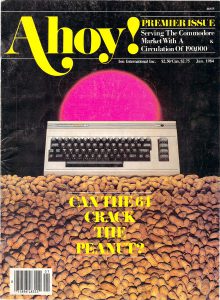
Editorial – And a Little Child Shall Lead Them
Ben Bova
As the owner (or prospective owner) of a Commodore 64 microcomputer, you are part of a revolution.
You don’t feel like a revolutionary? Perhaps that’s because the microcomputer revolution is not the kind of violent upheaval that we usually associate with the word. No bloody battles, no barricades in the
streets, no marches or speeches by charismatic leaders. The microcomputer revolution is peaceful, benign, happy. Maybe that’s because it is being led by children.
Children? At the head of a revolution?
Yes indeed. The microcomputer revolution is, in its beeping, blinking, electronic way, a fulfillment of the Biblical prophecy that “a little child shall lead them.” If it weren’t for children, this revolution might never have gotten started. And, let’s face it, microcomputers bring out the child in all of us: the thrill of learning something new, of achieving skills
and abilities that we did not have before, the excite ment of adventure, the sense of wonder that most adults seem to lose somewhere between their teen years and their thirtieth birthday.
…
Download the full magazine (48 Mb)
The Computer As Communications Device
By M. David Stone
Just about everyone who owns a computer is at least vaguely aware that there arc things “out there someplace” called information utilities—computer systems that you can call by phone, and book up with to get information of all kinds.
The key phrase, unfortunately, is “vaguely aware.” Like most things dealing with computers. you can’t really appreciate what an information utility is like until you’ve had some firsthand experience. And. like most things dealing with computers, learning enough to get started can be a major stumbling block.
I can’t give you the first-hand experience, but I can give you the information you need to get started—enough, at least, to show you how to set up your Commodore 64 or VIC-20 so it can talk to these utilities.
…
Download the full magazine (48 Mb)
The Interrupt Music Maker/Editor For The Commodore 64
Out of my own frustrations with the available material, I sat down one fine June day and wrote a simple little machine language program
which played music. Gradually I expanded the program so it could play music while the com puter did something else (on interrupt). What
follows now is the polished and enhanced version of a music editor which will allow you to write, play back, and save all your compositions to either
disk or tape. There is no need to bother looking up any of those nasty pokes; just sit back and com pose, the computer will do the rest!
The Interrupt Music Maker/Editor, (IMM/E for short), is written almost entirely in BASIC. There are a couple of machine language *- subroutines
included in the DATA statements, but for the most part it is all BASIC. The ML routines control the music playing, however, and this is the heart of the program. Later on, you can use the music and create in your own programs, and the only pro gram you need present is the interrupt driver.
….
Download the full magazine (48 Mb)
Interview With BillBadser from Protecto Enterprises
AHOY!: How did Protecto get its start?
BILL BADSER: Originally we started with a computer called the Interact, and we ran the national marketing for them for about two years. About the
time Interact went out of business, ATF came out with their Imagination Machine, which was actually a very good little computer. When Commodore came into the market, ATF wanted to get out of that particular market, so we sold out of ATF and looked around for a new computer. You know, the problem with a lot of the computer companies out there is that they don’t offer a lot of full support; they sell machines and that’s it; they don’t support the customer. In other words, you call up and end up talking to an order-taking girl who hasn’t even put her hands on the computer she’s selling you. We decided what we wanted to do is offer the consumer somebody they can talk to.
…
Download the full magazine (48 Mb)
The 64 Graphics System
When the Commodore 64 was introduced, it shook the industry, but it did not shake out much software. By the time that you read this, there will be plenty of quality programs available for the 64. But as I write, there isn’t much out there in the way of 64 software, so my attitude is: why wait if I can do it myself?
You can too, only don’t be discouraged if everything doesn’t make sense at first; in time it will all drop into place. This article and the accompanying program focus on what will probably be two of the most exploited hidden powers of the C-64: Multi-Color Bit Mapping, and Split Screens using the interrupts.
…
Download the full magazine (48 Mb)
CAN THE 64 CRACK THE PEANUT?
The scenario was not a new one—it had been acted out countless times before on Wall Street, with only the principal player changing. This time, the uncoveted roe fell to Apple Computers Inc.
Having reached a record high of 63% in June, Apple’s stock plummeted to 30 during the final days of August 1983. The overnight collapse stunned
shareholders and followers of a company whose stock, riding the success of the Apple lie personal computer, had ranked among the brawniest bulls on the exchange.
Apple’s setback followed the market’s established riches-to-rags formula, whereby a sudden, dizzying drop is initiated by a single event, or announce ment, or development inside the industry or out. Where Apple’s particular catastrophe distinguished itself was in the nature of that cause. The company had not announced a round of layoffs or production
cutbacks. Nor had a computer-making rival put out a product that looked certain to take a large bite out of Apple’s market share.
…
Download the full magazine (48 Mb)
Don’t Curse That Cursor!
Learn To Put It Where You Want It.
The Commodore-64 is an impressively powerful machine but sometimes even elementary operations require a fair amount of head-scratching
and ingenuity.
In this inaugural column I will share the results of some of my head-scratching. Then it’s up to your in genuity to find ways of applying these results to your programs.
The Apple has VTAB and HTAB commands to position the cursor. The TRS-80 has a PRINT command and the IBM uses a LOCATE instruction. But what about the C-64? We’ll look at several ways of positioning text and graphics on the screen. First we’ll see what BASIC has to offer. Then we’ll delve into assembly language.
Type and run this short program:
5 PRINT CHR$(147) : REM CLEAR SCREEN
10 FOR C = 65 to 90 : REM A = 65; Z = 90
20 PRINT CHR$(C)
30 FOR PAUSE = 1 to 50 : NEXT
40 NEXT C
…
Download the full magazine (48 Mb)
Reviews
- ASTROBLITZ
- FORT APOCALYPSE
- KEYWORD CROSS REFERENCE
(TOTL RESEARCH ASSISTANT 2.0) - MOONDUST
- SPEED RACER
- CANDY BANDIT
- MAILING LIST AND LABELS
(TOTL. LABEL 2.6) - SUSPENDED
- HOMETAX
- CANNONBALL BLITZ
- SNAKE BYTE
- THE BLADE OF BLACKPOOLE
- REPTON
- TYPE ATTACK
…
Download the full magazine (48 Mb)
TALES OF THE COMMODORE
JOHN VON NEUMANN:
The Genius Behind Computers
CRASH! An automobile collided with a tree. Fortunately, the driver—a portly scientist with thinning hair—survived, and later described his accident in terms of relativity theory.
“The trees on my left were passing in orderly fashion at fifty miles per hour,” he said. “Suddenly one of them stepped out in my path!”
The unlucky motorist was John von Neumann, of Princeton. A Hungarian who fled Hitler’s Europe and resettled in the United States, von Neumann was one of the most influential scientists of our century, and perhaps the most gifted mathematician of all time.
Von Neumann did much to make the modern electronic computer possible. Your home computer operates on principles laid down by von Neumann
almost forty years ago. And the world around you would probably have been a much different place if John von Neumann had never lived.
Von Neumann was born into a well-to-do Budapest family in 1903. He displayed his gift for mathematics at an early age. Once he noticed his
mother staring out pensively into space, lost in thought, and asked her: “What are you calculating?”
…
Download the full magazine (48 Mb)
A Peek At Memory On The Commodore 64
The Commodore 64’s memory is composed of 65,536 individual units of memory called bytes. Collective units of memory, usually referred to as memory locations, are dedicated to different functions. A working knowledge of these locations will be to the programmer’s advantage.
Here is a general diagram of the memory in the Commodore 64. It is called a memory map.
…
Download the full magazine (48 Mb)
PROGRAMMING
Sequential Files ON YOUR DISK DRIVE
There are five types of files that can be accessed by the 1541 disk drive. These are: 1) Sequential, 2) User, 3) Relative, 4) Random, 5) Program.
Of these five the sequential, user, and program files operate in the same manner, but are used for different purposes.
Sequential and user files are both usef for storing information that will be used for a program. Program files can be used the same way; however, they are generally reserved for storing programs.
These three types all operate in a sequential man ner. This means that each element in the file comes right after the other. In other words, if you wanted to retrieve the ninth data element you would have to go through the first eight prior to reaching the ninth. In addition, there is no way of apending to the file without rewriting the entire file.
Now let’s lake a look at how sequential file types are used in your programs.
…
Download the full magazine (48 Mb)
PROGRAM LISTINGS
On the following pages, there are listed several programs that you might wish to try out on your own computer. Before you do so. there are a few things that you will need to know.
Certain computer commands are displayed on the monitor by various odd looking characters. To get your computer to print these command symbols
(rather than perform the action of the command) you need to enter the quote mode. To do so, hold down the SHIFT key and press the “2” key; a pair of quotation marks will appear. This tells the computer that the next symbol is to be represented by a character. To get out of the quote mode just type in another set of quotation marks. You will also enter the quote mode when you INserT spaces or characters into a line. The easiest way to get out of the quote mode is to hit the RETURN key.
…
Programs in BASIC code:
- MULTI-DRAW 64
- INTERRUPT MUSIC MAKER
- DON’T CURSE THAT CURSOR!
- SEQUENTIAL FILES
